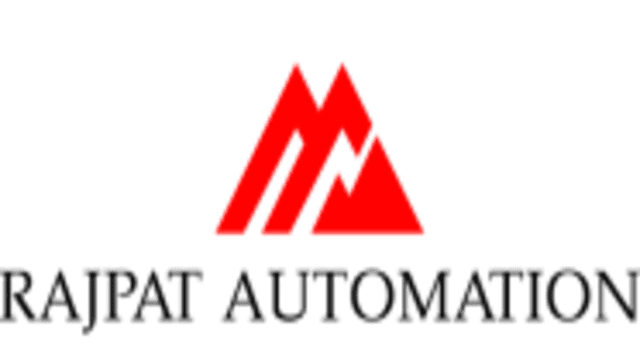My name is Adarsh and today we gonna convert old TV to a smart TV using Raspberry Pi 4
Things Required –
- Raspberry Pi 4
- SD Card (minimum 8 GB ram)
- SD Card reader
- Case (optional)
- Micro HDMI to Standard HDMI
- Mobile Charger (5V and 3A)
- Ethernet cable or WiFi
- TV or monitor
Now we have to install Operating System in our SD Card. Follow these steps –
- Insert your SD Card into your SD Card Reader.
- Then connect your SD Card Reader to a laptop or computer.
- After that, open chrome go to Raspberry Pi official website by typing https://www.raspberrypi.org/
- Click on “Software”.
- Then scroll down and you will find Raspberry Pi Imager
- After that click on Download and install it.
- Now open it and choose the OS you want to install.
- Choose your SD Card but make sure it is formatted !
- Click on Write and wait until it finished.
- Remove your SD Card reader from Laptop or Computer and also remove SD Card from its reader.
- After that insert your SD card into your Raspberry Pi 4 SD card slot.
- Then connect Raspberry Pi to TV using Micro HDMI to Standard HDMI Cable
- At last give Raspberry pi 4 power supply using 5V charger.
Red LED indicates that raspberry pi is getting adequate power supply.
Green LED indicates that it is reading files from SD Card.
Now you will see your Raspberry Pi 4 will boot and TV will show desktop screen something like this –
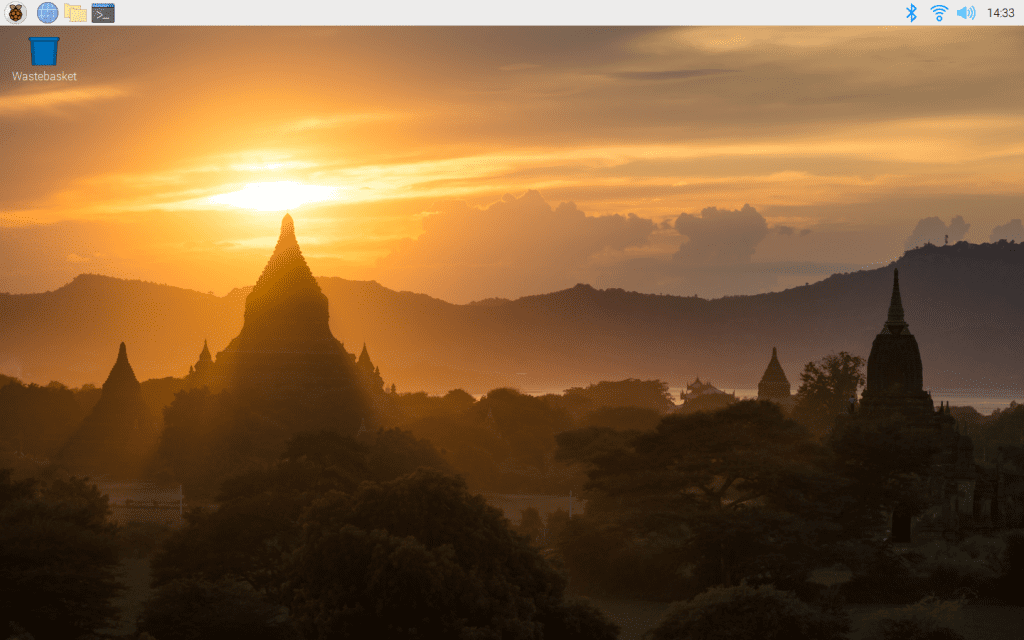
Here you can browse google. You can also surf social media like facebook, youtube, instagram, netflix, sonyliv, disney+hotstar,whatsapp and almost every thing.
Do’s to Convert old TV to a smart TV using Raspberry Pi 4
- Your power supply should be of 5 Volts, 3 Amp DC output
- Do connect your raspberry pi to TV or any other monitor screen.
- Make sure that your SD card is formatted.
- Make sure your SD Card is inserted properly with valid direction.
- Follow all safety norms while handling 230 Volts AC supply
- Connect Raspberry Pi with Wifi or ethernet cable only
Dont’s to Convert old TV to a smart TV using Raspberry Pi 4
- Don’t connect raspberry pi to laptop because they cannot receive media signal from any other source.
- Don’t handle power supply with bare hands.
Frequently Asked Questions
1. What can Raspberry Pi 4 do?
- We can watch movies, videos, surf Google, make own server, convert old tv to smart tv and many more.
2. Can Raspberry Pi 4 install Ubuntu?
Yes it is available in Raspberry Pi Imager.
3. Is Raspbian a Linux?
Yes it is Debian Linux.
4.Is Raspberry Pi Desktop 64-Bit?
Yes you can choose either 32 Bit or 64 Bit.
5.Can we convert old TV to Smart TV?
Yes we can . The above steps can show that.
6.What device turns your TV into a smart TV?
Raspberry Pi
7. Which is the most powerful raspberry pi model
Raspberry pi 4 4 GB ram
8.Can I watch Netflix on my smart TV made with Raspberry pi?
Yes you can.
9.How can I use my TV without WiFi?
By using Ethernet Cable.
10. How do I connect my Android phone to my Smart TV?
By installing Lineage Os into your raspberry pi and all procedures will be same.
You can also watch my this video to convert old tv to a smart tv using Raspbeerry Pi 4 –